Buy Outlook Attachment and Picture Extractor
In order to provide convenient and secure online, as well as off-line purchasing methods to our customers, we partner with e-business provider PayPal, Qwerks, Plimus and RegNow.
Registering can be done online via secure SSL-Connection by PayPal or Plimus
Online purchase with credit card using Plimus and PayPal is highly recommended. It's quick and easy, and is guaranteed to be safe. For paypal users, online purchase with PayPal is recommended. For europe users, online purchase with PayPal can reduce fee cause by VAT (Value Added Tax). After purchasing, the delivery is almost immediate (within 24 hours).
Payment Method
* US dollar is the default, other currency will be converted automatically
* Outlook Express users should not buy this product
* Volume Purchasing Discount, Click here
Outlook Attachment and Picture Extractor for 2000/XP/Vista
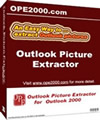 Get Outlook Attachment and Picture Extractor for ONLY $19.95 NOW!
Get Outlook Attachment and Picture Extractor for ONLY $19.95 NOW!
Saving outlook attachments and images into a directory of your choice with just three clicks. Free your Outlook PST space by saving and removing big-size attachments.
Version 1.80 is released. Try Now!!
What is Outlook Attachment and Picture Extractor ?
Outlook Attachment and Picture Extractor can extract and save attachments out from Microsoft Outlook 2000/XP/2003/2007.
Designed for busy Outlook users who need a more efficient way to mange high-volume attachments, especially pictures, Outlook Picture Extractor provides the latest in advanced, time-saving technology.
Start a Tutorial with Outlook Picture Extractor !!
NetGuide Web
".....a great utility for people needing to manage large amounts of attachments."
Bruce Davis-Goff, "Handle email attachments ," NetGuideWeb :: Magazine :: Issue 58, 2003
Read the full review by the reviewers of NetGuide Web!
Features
- Manage email attachments in a flash.
- Save any attachments, such as image files, into a directory of your choice.
- Multi-Folders Extraction Wizard for extracting attachments. New
- Replace attachments inside emails with shortcuts to extracted files. New
- After attachment extractions, Outlook performance improves due to substantially smaller *.PST files.
- Move already-saved mails to an Outlook folder of your choice.
- International Language Interface Support. New
- Chinese Language Interface Support. New
- Japan Language Interface Support (Thank for zvereva tatiana). New
- Polish Language Interface Support (Thank for ShataK). New
- Launch OPE from the desktop, or within Outlook.
- User preferences easily recorded, saving even more time. New
- Auto Rename attachment files in the event of duplication.
- Editable Html-based Attachment Report.
- Customizable sorting and sub-directory creation, based upon sender or file extension.
- An Html-based Report for your favorite pictures and attachments.
- Remove "Fw:" and "Fwd:" strings in mail subjects.
- Save only files above a specified size.
- User friendly, Windows XP-style interface.
- Support Double-Bytes Characters (Asia).
- Options for managing your email attachments in a breeze.
- Works with any version of Microsoft Outlook 2000, and later.
Outlook Attachment and Picture Extractor runs on Windows 95/98/NT/2000. However, the Outlook Attachment and Picture Extractor only can run with Microsoft Outlook 2000 or higher.
Release Notes
1.80 Add Addin suport for Outlook 2010(2011/7/7)
1.76 Fix the saving of shortcuts of extracted attachments(2010/10/01)
1.75 Fix the extraction of attachments of different document type in Wizard(2009/10/24)
1.74 Add the option of setting image file types(2009/7/31)
1.73 Resize the extraction option window(2009/4/19)
1.72 Fix the problem of no attachments are found, a dialog window pops open and halts execution (2008/5/19)
1.71 Fix the problem of remember setting option (2008/4/19)
1.70 Speed up the attachments extracting, fix the listview flash problem (2008/2/14)
1.64 Fix another problem of Registery Updating in Vista (2007/08/27)
1.63 Enhance the error dection of Registery Updating in Vista (2007/06/28)
1.62 Fix the problem of Registery Updating in Vista (2007/06/28)
1.61 Fix the problem of File name extensions can not exceed 18 characters (2007/06/19)
1.60 Add International language interface support (2007/05/23)
1.51 Fix folders list problem in Multi-Folders Extraction Wizard
1.50 Add Multi-Folders Extraction Wizard
1.42 Fix ope menu problem in outlook
1.41 Add Online Tutorial button
1.40 Fix menu problem in outlook
1.39 Enhanced error handling of saving attachments
1.38 Rework version
1.37 Add function to enhance error handling
1.36 Fix shortcut error when extracting attachments.
1.35 OPE renamed as OAPE.
1.34 Fix CGOut problem when OPE is launched.
1.33 Fix file naming problem when files have same name.
1.32 Fix extracting problem with strange folder naming.
1.31 Fix extracting problem with OUTLOOK error - the property "" is unknown.
1.30 Integrated with OUTLOOK, OPE can be launched from OUTLOOK.
1.29 Add function to support multiple PST files.
1.28 Add function to remember user's extracting setting.
1.27 Fix register problem that ope not write register information.
1.26 Corrected progress bar erroneously appearing when email attachments were processed
1.25 Fix topmost progress window problem
[Links]
Windows Mail Attachment Extractor
Outlook Attachments and Picture Extractor
Outlook Express Attachment Extractor
Outlook Image Viewer


