
Enjoy extracting your pictures and attachments into a specified folder from
outlook mailbox with only 3-step.
Step 1: Select the directory that you want to store extracted pictures.

Step 2: Select the outlook mail folder that you want to extract pictures, and press right click the mail folder.
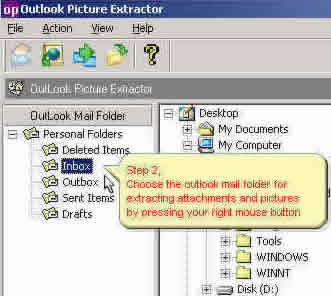 |
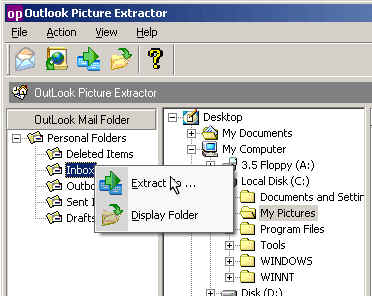 |
Step 3: Set the extract option, and press "ok" to extract pictures.
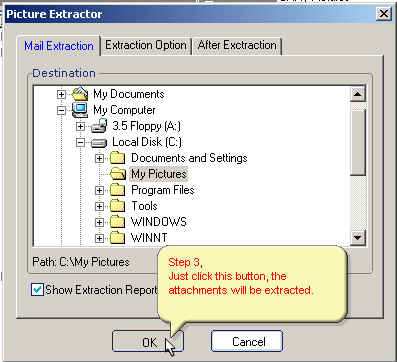 |
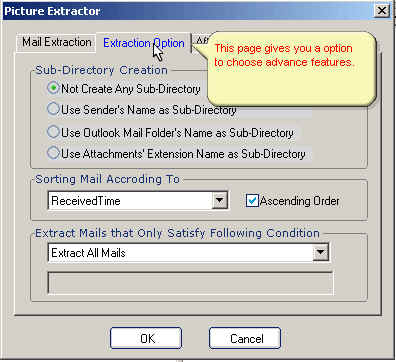 |
Finish: An htm browser will be launch to show the picture report (if "show extract report" is check).
