Outlook Attachment and Picture Extractor for 2000/XP/Vista
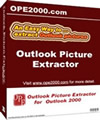 Get Outlook Attachment and Picture Extractor for ONLY $19.95 NOW!
Get Outlook Attachment and Picture Extractor for ONLY $19.95 NOW!
Speichern outlook Anhänge und Bilder in ein Verzeichnis Ihrer Wahl mit nur drei Klicks. Free Ihre Outlook-PST-Raum. Speichern und Entfernen von big-size-Anlagen.
Version 1.76 is released. Jetzt herunterladen!!
Was ist Outlook Attachment and Picture Extractor ?
Outlook Attachment und Picture Extractor extrahieren und speichern können Anhänge aus Microsoft Outlook 2000/XP/2003/2007.
Designed for busy Outlook-Benutzer, die auf eine effizientere Art und Weise zu mange High-Volume-Anhänge, vor allem Bilder und Bilder.
Starten Sie ein Tutorial mit Outlook Attachment and Picture Extractor !!
NetGuide Web
".....a great utility for people needing to manage large amounts of attachments."
Bruce Davis-Goff, "Handle email attachments ," NetGuideWeb :: Magazine :: Issue 58, 2003
Read the full review by the reviewers of NetGuide Web!
Features
- Verwalten von E-Mail-Anhänge in einem Blitz.
- Speichern Sie alle Anhänge in ein Verzeichnis Ihrer Wahl.
- Multi-Ordner Extraction Wizard für das Extrahieren von Attachments. New
- Ersetzen Sie die Anhänge in E-Mails mit Verknüpfungen zu Dateien extrahiert. New
- Nach Anhänge Extraktionen, Outlook verbessert die Performance aufgrund der wesentlich kleineren *. PST-Dateien.
- Verschieben extrahiert-Mails an einen Outlook-Ordner Ihrer Wahl.
- Start OAPE aus dem Desktop oder in Outlook.
- User preferences easily recorded, saving even more time.
- Auto-Dateien umbenennen Anhänge im Falle von Doppelarbeit.
- Editierbare Html-basierte Anhänge Bericht.
- Anpassbare Sortier-und Sub-Verzeichnis-Erstellung, basierend auf Absender oder Datei-Endung.
- Ein Html-Report für Ihre Lieblings-Fotos und-Anhänge.
- Entfernen "Fw:" oder "Fwd:" Strings in Mail-Fächer.
- Speichern Sie nur die Dateien über eine bestimmte Größe.
- Benutzerfreundliche, Windows XP-Stil-Schnittstelle.
- Support Double-Byte-Zeichen (Asia).
- Optionen für die Verwaltung Ihrer E-Mail-Anhänge in einer Brise.
- International Language Interface Support. New
- Chinese Language Interface Support. New
- Japan Language Interface Support (Thank for zvereva tatiana). New
- Polish Language Interface Support (Thank for ShataK).
- Funktioniert mit jeder Version von Microsoft Outlook 2000 und später.
Outlook Attachment and Picture Extractor runs on Windows 95/98/NT/2000. However, the Outlook Attachment and Picture Extractor only can run with Microsoft Outlook 2000 or higher.
Release Notes
1.76 Fix the saving of shortcuts of extracted attachments(2010/10/01)
1.75 Fix the extraction of attachments of different document type in Wizard(2009/10/24)
1.74 Add the option of setting image file types(2009/7/31)
1.73 Resize the extraction option window(2009/4/19)
1.72 Fix the problem of no attachments are found, a dialog window pops open and halts execution (2008/5/19)
1.71 Fix the problem of remember setting option (2008/4/19)
1.70 Speed up the attachments extracting, fix the listview flash problem (2008/2/14)
1.65 Fix another problem of Registery Updating in Vista (2007/10/23)
1.64 Fix another problem of Registery Updating in Vista (2007/08/27)
1.63 Enhance the error detection of Registery Updating in Vista (2007/06/28)
1.62 Fix the problem of Registery Updating in Vista (2007/06/28)
1.61 Fix the problem of File name extensions can not exceed 18 characters (2007/06/19)
1.60 Add International language interface support (2007/05/23)
1.51 Fix folders list problem in Multi-Folders Extraction Wizard
1.50 Add Multi-Folders Extraction Wizard
1.42 Fix ope menu problem in outlook
1.41 Add Online Tutorial button
1.40 Fix menu problem in outlook
1.39 Enhanced error handling of saving attachments
1.38 Rework version
1.37 Add function to enhance error handling
1.36 Fix shortcut error when extracting attachments.
1.35 OPE renamed as OAPE.
1.34 Fix CGOut problem when OPE is launched.
1.33 Fix file naming problem when files have same name.
1.32 Fix extracting problem with strange folder naming.
1.31 Fix extracting problem with OUTLOOK error - the property "" is unknown.
1.30 Integrated with OUTLOOK, OPE can be launched from OUTLOOK.
1.29 Add function to support multiple PST files.
1.28 Add function to remember user's extracting setting.
1.27 Fix register problem that ope not write register information.
1.26 Corrected progress bar erroneously appearing when email attachments were processed
1.25 Fix topmost progress window problem
[Links]
Windows Mail Attachment Extractor
Outlook Attachments and Picture Extractor
Outlook Express Attachment Extractor
Outlook Image Viewer
